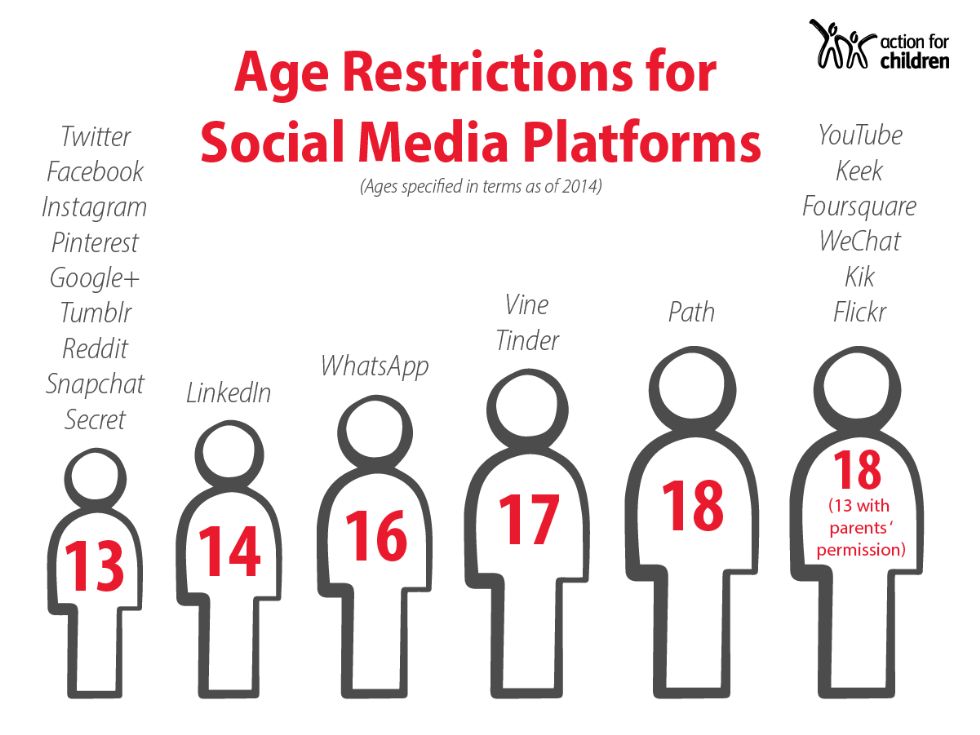E-Safety
The internet is a wonderful place to explore. We can use our computers, i-pads and mobile phones to do fun things such as, playing games, watching videos, finding out information and chatting with our friends. However, we need remember that some people use the internet to be nasty to others. Therefore every member of Oliver Goldsmith Primary School must use the internet safety sensibly both in school and at home to keep themselves safe.
You can help keep yourself safe by following the SMART rules:
The SMART rules:
SAFE – Stay safe, don’t give out personal information
MEETING – Only meet someone from the internet with your parents
ACCEPTING – Emails, IM, texts from strangers can lead to problems
RELIABLE – Information on the Internet may not be true
TELL – A trusted adult if anything online makes you feel uncomfortable
Think You Know for 5 - 7 Yrs: We've made this website to help you go on the internet in a safe way and know who to talk to if you are worried.
Think You Know for 8 - 10 Yrs: We’ve created this area for you to show you what we think is good, look at what’s not and show you ways you can get yourself out of bad situations.
CBBC Stay Safe: Welcome to your ultimate internet survival guide. Here are the tips and tricks you'll need to stay safe online, beat the cyber-bullies and become a super-surfer.
Hectors World: Watch Hector and his friends learning how to use their computers safely!
If you need help!
Child Exploitation Online Protection (CEOP) is a site to keep children safe online. They are there to help, give you advice, and you can make a report directly to them if something has happened online which has made you feel unsafe, scared or worried. This might be from someone you know in real life, or someone you have only ever met online. They take all reports seriously and they will do everything we can to keep you safe.
Here are some leaflets and websites to help keep you safe online:
Keep Smart on your Mobile z cards.pdf
Age Restrictions for Social Media
Some quick guidance from "Action for Children". Please bear in mind, if you sign up for these sites, and don't tell the truth about your age, that information may follow you on social media. For example, if you sign up for Facebook aged 8, stating you are 13, by the time you are actually 13, both Facebook and the outside world will believe you are 18. Would parents be happy with their 13 year old children receiving content and messages aimed at 18 year olds?