
E-Safety for Parents & Children
E-Safety
In an ever changing technological world, helping parents and children to understand e-safety to keep them safe online is a vital part of our curriculum. Children learn about e-safety through their computing lessons over the year. We also want to help our parents and children improve their own understanding of e-safety issues so they can learn to use the internet and all digital media in a safe and secure way.
You can access the DofE online parents support website called Parent Info here
You can access family support regarding extremism by visiting https://educateagainsthate.com/parents
At Home
As a parent you'll know how important the internet is to children - they use it to learn, play, socialise and express themselves. It's a highly creative place of amazing opportunities. But the technology children use every day can seem a bit daunting and you might worry about the risks your child can face online - such as bullying, contact from strangers or the possibility of them seeing illegal or inappropriate content. It is important to engage with your children regarding their use of the internet while at home. Here are some conversation starter ideas from www.childnet.com
- Ask your children to tell you about the sites they like to visit and what they enjoy doing online.
- Ask them about how they stay safe online. What tips do they have for you, and where did they learn them? What is okay and not okay to share?
- Ask them if they know where to go for help, where to find the safety advice, privacy settings and how to report or block on the services they use.
- Encourage them to help. Perhaps they can show you how to do something better online or they might have a friend who would benefit from their help and support.
- Think about how you use the internet as a family. What could you do to get more out of the internet together and further enjoy your lives online.
To try and help parents with the fast moving and changing world of internet and social media, we've suggested a few internet sites and leaflets below which are fantastic resources. They contain information on different types of social media and how to help keep children safe.
Smartphone Safe
If you would like to know more information on how to keep your child safe when they are using a smartphone or a tablet, please select one of the links below:
Parental Controls- age- appropriate content restrictions- Android phone.pdf
Parental Controls- Limiting Age-inappropriate Content- Iphone Users.pdf
Parental Controls- Privacy- Android Users.pdf
Parental Controls- Privacy- Iphone Users.pdf
Here are some further leaflets to help parents with e-safety:
Online Safety Guide for Parents and Carers- Age-Guide-0-5.pdf
Internet-Matters-online-safety-Age-Guide-6-10.pdf
Supporting Young People Online for parents and Carers.pdf
GamingGuidanceforParents & Carers.pdf
Social Media and Mental Health.pdf
MOMO-Online-Safety-Guide-for-Parents-FEB-2019.pdf
Advice for Parents on Cyberbullying.pdf
Supporting Young People Online.pdf
Supporting Young People Online - Arabic Version.pdf
Supporting Young People Online - Bengali.pdf
Supporting Young People Online - Hindi.pdf
Supporting Young People Online - Polish Version.pdf
Supporting Young People Online - Somali Version.pdf
Supporting Young People Online - Urdu Version.pdf
Young people and social networking sites
What parents and Carers need to know about Roblox.pdf
WhatsApp- Parent and Carer Guide 2022.pdf
Childnet is a great website resource for parents and children on online safety. Click here to watch an interactive video on how to keep your child safer online.
Internet Matters is another great site to use - it has advice on cyberbullying, how to talk to your children about internet safety and quick guides to different types of social media such as Instagram and Snapchat.
Child Exploitation Online Protection (CEOP) is a site to keep children safe from online abuse and grooming They are there to help, give you advice, and you can make a report directly to them if something has happened online which has made you feel unsafe, scared or worried. This might be from someone you know in real life, or someone you have only ever met online. They take all reports seriously and they will do everything we can to keep you safe.
, please select the following applicable links
Age Restrictions for Social Media
Some quick guidance from "Action for Children". Please bear in mind, if you sign up for these sites, and don't tell the truth about your age, that information may follow you on social media. For example, if you sign up for Facebook aged 8, stating you are 13, by the time you are actually 13, both Facebook and the outside world will believe you are 18. Would parents be happy with their 13 year old children receiving content and messages aimed at 18 year olds?
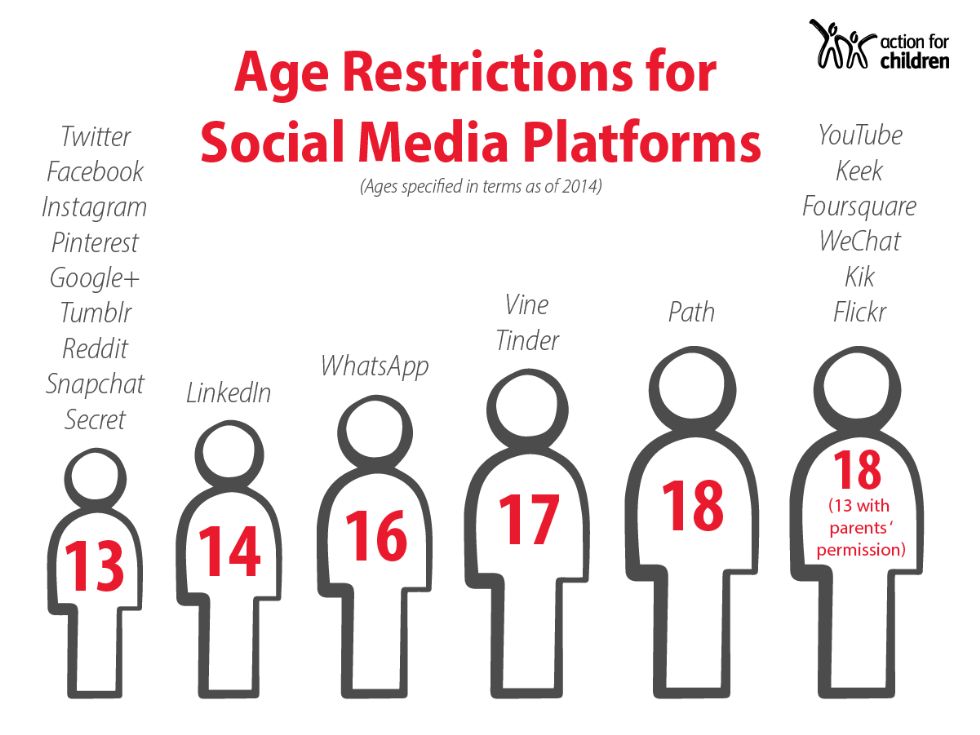
Parental Controls
It is advisable to look at the website of your broadband provider or contact them as many of the large providers have restrictions and controls that you can put in place to restrict your child’s use of the internet in your home. You can also action restrictions on individual devices. Below are some links to relevant website which can assist you in this:
Apple iOs (iPhones, iPads etc)
Websites
Internet Explorer does have parental/family settings. Please follow instructions below to set parental controls:
- Open Internet Explorer
- Select “Tools” from the toolbar
- Select “Internet Options”
- Choose the “Content” tab
- Click “Enable”
- Adjust the slider to select the level you deem appropriate for your child
- Save changes
Firefox has an add-on called ‘Fox Filter’ which can be applied.
Here are some leaflets to help children with e-safety:
Keep Smart on your Mobile z cards.pdf
At School
As part of your child’s curriculum and the development of ICT skills, we provide access to the internet only in teacher-supervised lessons. We strongly believe that the use of the web and email is hugely worthwhile and an essential tool for children as they grow up in the modern world. But because there are always concerns about children having access to undesirable materials, we have taken positive steps to deal with this risk in school. Our school internet access provider-LGFL operates a robust filtering system that restricts access to inappropriate materials.
At the start of the school year, each class discusses how we can all stay safe online in and outside of school. We then ask every child to sign their Class Computing Contract/Acceptable Use Policy (AUP) so that we know they have read and understood our school's rules on staying safe. A copy of these Class Computing Contracts are then sent home to parents/carers. Pupils are regularly reminded about the importance of online safety. This takes place in weekly online safety lessons, computing and PSHE lessons, RSE lessons and in assemblies.
Our e-safety policy can be found here: Online Safety Policy 2023-24.pdf
E-Safety Parent Time Session led by ChildNet
Feedback and comments from parents…
- “I found this session to be very informative. I am more aware of the different sites that kids can access and what can be done to better protect them from falling prey of internet groomers.” Year 3 Parent.
- This evening’s seminar was very informative. I leant more in depth about grooming which is a main concern of ours because of independent use of the computer.” Year 3 Parent.
- “It is great to know that school in placing importance on this subject. Good to know there is one recommended go-to website for parents to go to.” Parent with children in Year 1 & Year 3.
- “Good to know that we can control where our children go on the internet. A lot of helpful information with the website where parents can go to.” Parent with child in Year 3.

